Show current transport order when planning transport
It probably won't sound strange to you; you have already created a transport order in which sales order lines are planned. However, you want to add another sales order line to this existing transport order. Since this generally concerns long lists with many orders, it may take a while to find the transport order. Do you recognize this situation where you first have to scroll through a long list of transport orders before you find the right one?
The Mango release also improves the process of scheduling purchase and sales orders for transport or shipment. Previously, it was already possible to choose to plan a line in an existing transport order when planning transport. To make this process faster and more user-friendly, we have made it clearer which transport order contained the other lines of the order. As a user you want to be able to see at a glance which transport order already contains purchase or sales order lines, so that the new line(s) can easily be added.
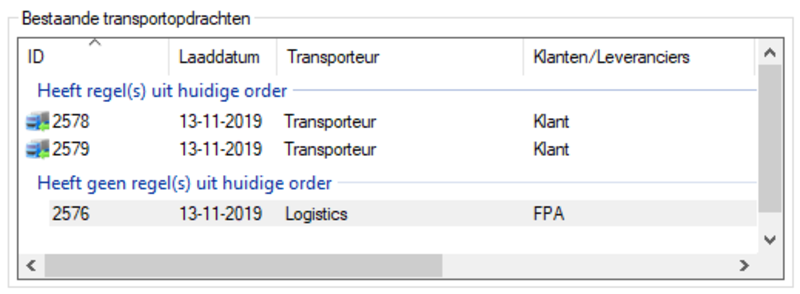
From now on, it will be indicated which existing transport order is concerned by grouping them. The grouping is done on existing freight orders and scheduled shipment schedules for purchase and sales order lines when it contains lines from the current order. They also get a truck icon at the beginning of the line.
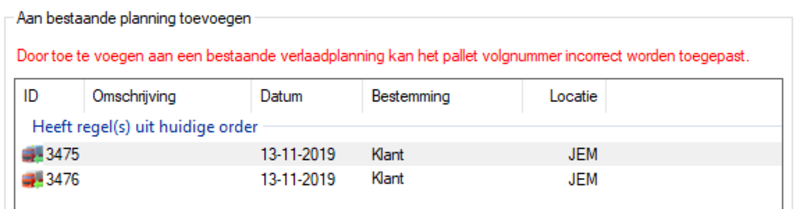
Do you have a question about this development or would you like to receive more information? Please contact us via fernon@jem-id.nl or call +31 174 - 642 622.